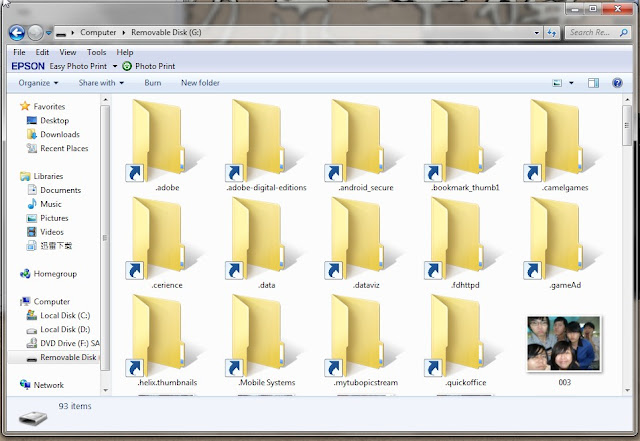
Step 1:
Click on the below link and download the file "AutorunExterminator"
http://en.kioskea.net/download/download-11613-autorun-exterminator
Extract it -- Double-click on "AutorunExterminator" -- Plug your flash drive now.
This will remove the autorun.inf files from your flash drive and also from drives.
Step 2:
Click on "Start" -->;Run -->; type cmd and click on OK.
Here I assume your flash drive letter as G:
Enter this command.
attrib -h -r -s /s /d g:\*.*
You can copy the above command --> Right-click in the Command Prompt and
paste it.
Note : Don't forget to replace the letter g with your flash drive letter.
Now press "Enter".
Now check for your files in Flash Drive.
Step 3:
After that, download the Malwarebytes' Anti-Malware from the below link
http://en.kioskea.net/download/download-105-malwarebytes-anti-malware
Update it --.>; Perform "Full Scan"
Note : Default selected option is "Quick Scan".
Good Luck.
This works on my pendrives.
No for my android memory card. (Perhaps i should plug in using card reader).
*Currently using usb cable and mount as disk drive to connect
 |
| Doesn't work. But if it does, there will be a new line of C, USER, USER. |
NOOOOOOOOOOO. =______________=
P/S: Do remember to scan when plug in people s pendrive. LOL.
By the way, i anti hardisk. ROFL.
1 Comments:
HAHAHAHAH
Post a Comment
『卻說不出在什麽場合我曾讓你分心。
你離開我,這是旅行的意義』