There are lots of Iphone applications in the market. One of my favourite is this: Imovie!
Description
Requires iPhone 4 or iPod touch (4th generation)
Make beautiful HD movies anywhere with iMovie, the fun, feature-rich video editing app designed for Multi-Touch. Create a video postcard of your day at the beach and publish it to the web — without ever leaving your spot in the sand. Or make a movie of your child’s birthday party and send it to your parents — while the party is in full swing. With iMovie, you can start several projects and finish them whenever you want and wherever you are.
Made for Multi-Touch.
• Tap to add or record video right into your project.
• Drag to trim the lengths of video clips and photos.
• Swipe to split video clips.
• Pinch to zoom the timeline and get a closer look.
Give it a theme.
• Choose from a selection of themes including Modern, Bright, Travel, Playful, and News.
• Each theme includes a matching set of titles and transitions – plus its own soundtrack.
• Instantly change themes or swap themed elements in your project.
• Titles and graphics automatically update with location data from your video.
Add music and photos.
• Select from included music that matches each iMovie theme, or select from your own song library.
• Switch on the audio for video clips and iMovie automatically lowers the volume of background music.
• Add photos from your own library, or take a picture and drop it into your project.
• Customize each photo with a unique “Ken Burns” panning effect.
Share your movie.
• Export your movie in one of three sizes: medium, large, or HD.
• Share your movie on the web in a MobileMe Gallery or on YouTube.
• Send your movie to friends and family in an email or via an MMS message on iPhone 4.
• Easily sync your movie back to your computer.


It's simple to use imovie in iphone4. Choose a theme.
Choose video clips
You can choose the titles, captions, blah3..
Add effect to the video, you even can control the time!
After edited, save it! You can choose either 360p, 540p or in HD!
And then wait. While waiting, you can open other applications geh. Don't forget Iphone 4 got its 1GHz! (same as Ipad)
Let's us see the complete video:
With Imovie, I can combine those video clips together and with nice effects thim!
Besides that, I also love the IBooks application.
Description
iBooks is an amazing way to download and read books. iBooks includes the iBookstore, where you can download the latest best-selling books or your favorite classics – day or night. Browse your library on a beautiful bookshelf, tap a book to open it, flip through pages with a swipe or a tap, and bookmark or add notes to your favorite passages.
Features:
• Enjoy a complimentary copy of the beautifully illustrated classic, Winnie-the-Pooh by A. A. Milne.
• Download many of your favorite books from the included iBookstore.
• Read a free sample of any book on the iBookstore before making it a part of your collection.
• Reorder your books on your bookshelf or browse them in a list sorted by title, author, or category.
• Easily adjust your screen brightness to find the perfect lighting for any environment.
• Change the font size and pick from six included type faces to make your books more comfortable to read.
• Find a word, character, or phrase anywhere in your book with the built-in search feature.
• Keep your bookmarks, notes, and your current page wirelessly in sync between iPhone, iPad, and iPod touch with the new automatic bookmark syncing feature.
• Quickly find a specific page using the page navigator at the bottom of every page.
• Read your books on white or sepia colored pages.
• Choose left or fully justified text layout from Settings.
• Highlight your favorite passages and add notes with the built-in bookmarking features.
• Add books in the industry-standard ePub electronic book format to iTunes and sync them to iPhone, iPad, or iPod touch.
• Add PDF documents to iBooks from Mail, or add them to iTunes and sync them to iPhone, iPad, or iPod touch.
• Use iBooks with the amazing accessibility features in iPhone, iPad, and iPod touch – such as speaking the words on a given page.



With IBooks, I can read books on the bed! Love it! XD Eh, Iphone4 also got lots games can play. Hahaha!
Oh, my cute Iphone4.


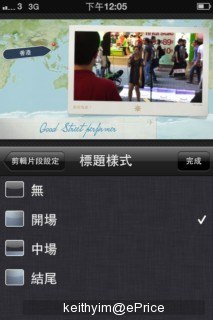




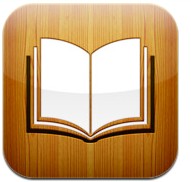
















 and
and  , give me lah free IPHONE4! I-WANT-IPHONE4~~
, give me lah free IPHONE4! I-WANT-IPHONE4~~













