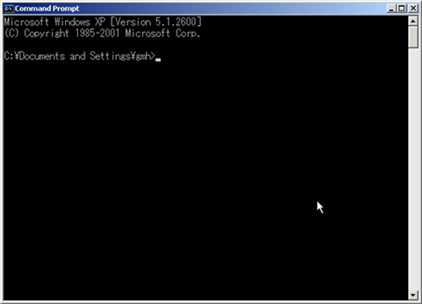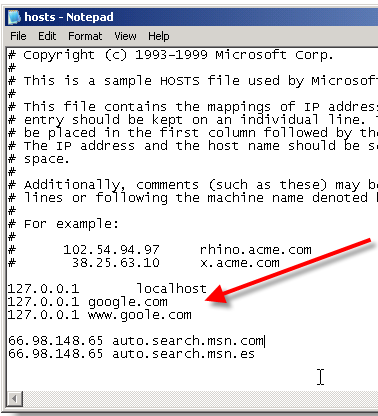除了藍色大門,這個傍晚我還啃下了NEW MOON。其實沒有傳說中的差。就是一部電影,然後看著自己喜歡的電影。就這樣阿。沒什麼很差拉。哈哈。只是兩小時有點疲憊。
OK。接下來XC要看第三部桂綸鎂的電影。
《最遙遠的距離》





| How do I turn Pop-up Blocker on or off? |
Pop-up Blocker is turned on in Internet Explorer by default. To turn it off or to turn it on again if you've already turned it off, follow these steps:
Open Internet Explorer by clicking the Start button ![]() , and then clicking Internet Explorer.
, and then clicking Internet Explorer.
Click the Tools button, and then click Pop-up Blocker.
Do one of the following:
To turn off Pop-up Blocker, click Turn Off Pop-up Blocker.
To turn on Pop-up Blocker, click Turn On Pop-up Blocker.
|
Another leading cause of popups are the result of adware. Adware can be installed sereptitiously onto your computer or it can be included with software you intentionally install. Either way, it can be annoying. Some adware is small, inobtrusive and something we can live with as long as using the software is free. Some adware, however, behave as though they're on steroids, spewing huge quantities of popups rendering computers inoperable. In some cases this is by design, but many of these programs are simply poorly written. If you have one of these on your computer, you'll have to get rid of it ASAP. Sometimes this is easy, but be prepared for the worst. Some adware is tricky to eliminate.
Getting rid of these Adware programs should be as easy as going to Add/Remove Programs and simply removing the offending program. Sometimes you do get lucky and this is all it takes but once in a while it takes something more to remove spyware. This is why Adware removal software exists. There are many good options for Adware removal and we recommend that you check your computer regularly to keep it free of Adware. Some of the best adware removers include Ad-Aware SE, Spybot S&D, AVG free Antispy, Superantispy and Microsoft Windows Defender.
The best way to protect your computer against spyware and adware is to avoid installing any file-sharing programs known to contain adware and spyware, such as:
 Stop the Pop Up Lite - (free download from CNET)
Stop the Pop Up Lite - (free download from CNET)
<embed type="application/x-shockwave-flash" src="http://www.google.com/reader/ui/3247397568-audio-player.swf?audioUrl=在這邊填入MP3檔案完整網址" width="400" height="27" allowscriptaccess="never" quality="best" bgcolor="#ffffff" wmode="window" flashvars="playerMode=embedded" /> 
阿淼
本名:Ncmiao,通常以cm留言XCLIFE。
在電腦方面的知識算是好的咯!
这次演唱会制作费高达台币八千万,其中360度环状舞台令人大开眼界,五月天更首度在小巨蛋放映台币580万拍摄的“4D开场电影”,台北场特地加码找来十人专业电影特技演员及爆破小组进行高难度演出,五月天一开场连唱了“轧车”、“爆肝”、“赌神”、“爱情万岁”等五首摇滚歌,为演唱会台北旗舰场揭开序幕。全晚以“轧车之扭转天命”、“生存之尚未崩坏”、“放肆之交换灵魂”、“倔强之复制天使”、“Dance Now And forever”五个节落串连演出,五月天带出“五月天当初如果没组乐团,现在会在干什么”概念主题。值得留意还有五月天演唱到“人生海海”的唱诗班大合唱,演唱“如烟”时舞台的梦幻烟幕奇景,以及以管弦乐团演奏重新编曲的“约翰蓝侬”、“最重要的小事”、“天使”等多首代表作。
 | Thank you. Your download will start automatically. If not then please click this link |
哪,就是那個Link。然後你就Copy這個link,然後打開迅雷Paste這個LInk,然後下載咯!~~~ ******************************************************************************************************************* 今天寫在這裡的東西你應該可以直接Click Link就能下載了。 不過下次要看有什麽好康,你可以直接到這個網站了。不過我沒在這裡下載過IE.我覺得你們不要更新IE和windows media player(如果你的是windows是盜版的)。因為最後會有很多煩人的東西出現。 一些XC推薦的: ****************************************** CCleaner是幫你清理每次你開網頁所Load的東西。 我覺得有些朋友已經知道要clean temporary files這個東西吧?(不懂也沒關係,用CCLeaner就好料!哈哈哈!) 可是要注意的是,CCleaner就是Clean掉你通常在load的東西。好像我的blog,當你第一次開的時候都有點慢,但是你接下來開了我的blog就會比較快了!那是因為你的電腦記下來了(唔,簡單來說這些圖片都存在temporary files裏面)。所以CCleaner可以幫你清理的。我覺得不止temporary files它還有幫你清理其他的東西。此外CCleaner也有幫你清理Registry。你安裝的時候會看到,實在另外一個tab。你也去清理。 如果問你要不要backup你就backup咯。有時候我會有時候不會。因為它們怕清理掉一些小東西你的電腦有些關聯的software不能操作。但是目前為止它的表現都很良好(很識趣,不亂clear叻~)。 咕~~(╯﹏╰)b 不過我很久才用CCleaner一次,可能兩三個星期。因為你每次用CCleaner,Load Country Story, Pet society那些Facebook flash games 就要重新Load過。(通常一Click進去等一下就initializing的)。用CCleaner就要等咯。所以不建議每天都清理啦。不要那麼潔癖。哈哈哈! ****************************************************************************  Download DownloadLatest Version 3.04MB
|
 Download
Download | Windows Live Messenger 2009 (14.0.8089)Microsoft Corporation - 1.09MB (Freeware) |
 Download
Download | Google Chrome 4.0.249.30 BetaGoogle - 11.72MB (Open Source) - |
 | Firefox 3.5.5Mozilla Organization - 7.71MB (Open Source) |
 Download
Download | Firefox 3.6 Beta 4Mozilla Organization - 7.98MB (Open Source) - |
 Download
Download | iTunes 9.0.2 (32-bit)Apple Inc - 88.91MB (Freeware) |
How to block a Website using Internet Explorer
Internet Explorer version 5 and later offer the ability for heighten security and privacy. You can block a site by following the directions below:
1. Load your Internet explorer
2. Click Tools
3. Click Internet Options
4. Click the Privacy tab
5. Under the Privacy window, Click Sites
6. Type in the site address that you want to Block and Click OK. Remember this technique only blocks on one site at a time. Parental control software will allow you to block multiple sites and categories.
Speed Up Your Computer in minutes, Click here!
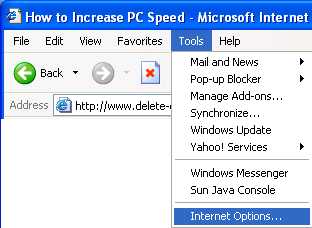
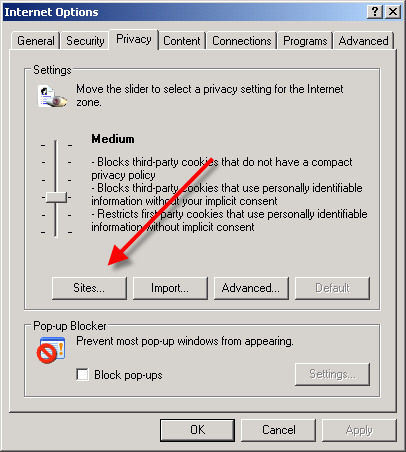
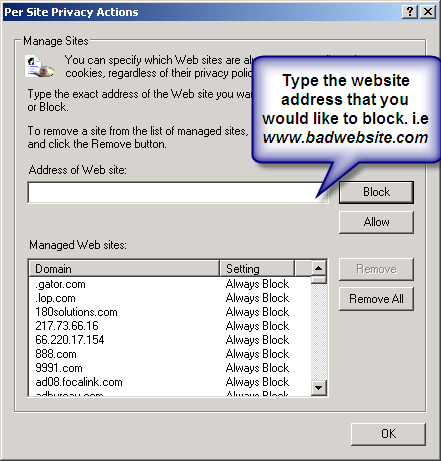
How to Block A Website in All Web Browsers
This action will require you to edit your Host file. Your host file is a computer file used to store information on where to find a node on a computer network. For more a more detailed description. Check out this link Host File Description Link
In Windows XP
1. Click Start->All Programs->Accessories->Command Prompt.
2. Click Command Prompt This will open a DOS command window.
3. Type: notepad C:/Windows/System32/drivers/etc/hosts
4. Locate the line 127.0.0.1 localhost
5. To block the website google.com for example, just add this text under 127.0.0.1 localhost:
127.0.0.1 google.com
127.0.0.1 www.google.com
You can add as many sites any site, However you will need to prefix it with "127.0.0.1".
6. Save the file
Google will now be blocked in all web browser. This is an advanced but easy method on how to blow a website.