①Start>control panel>Regional and language settings> Chinese (Simplified, PRC)>restart
點擊這裡瞭解詳情(原頁)-----
通常用方法①解決的話應該就沒有問題了,以下方法作為後備。
② 如果你的PPS出現亂碼,請下載Microsoft AppLocale解決。
點擊這裡備用下載 | 點擊這裡官方下載
下載安裝后,記得到Start尋找Microsoft AppLocale,執行后再執行PPS試看看。
點擊這裡瞭解詳情。。。
③如果還是無法解決問題的話,嘗試第二個方法(你的PPS字體顯示口口口)
點擊這裡瞭解詳情。。。
--------------------------------------------更新完畢-----------------------------------------------------
現在大家手上都有一台Laptop咯,而且都是windows 7的。但是遇上窘境,PPS竟然和WINDOWS 7不相容?真的假的?由於XC手上的並不是WINDOWS7,這是上網GOOGLE找的方法,大家可以試試。
難道這個WINDOWS 7的標誌是假的?
網友提供的兩個方法:
方法一是設置用戶權限為EVERYONE。我對這個方法不太瞭解,大家看看方法二。
方法二如下:
PPS在Windows 7不能播放是因為Windows Media Player 12的問題。
解決方法也十分簡單並終身易用,如下:
1,拷貝任意一首MP3到PPS安裝目錄下
Right click PPS desktop shortcut icon>Properties

Click Find Target...
Simply copy a song and paste to this folder.

For example: Mine is 純文藝戀愛-阿牛
2,右鍵桌面PPS快捷方式—-屬性—-快捷方式
Right click your PPS shortcut>Properties again
3,將 “G:\Program Files\PPStream\PPStream.exe” 改為 “G:\Program Files\PPStream\PPStream.exe” 1.mp3 (注意:1.mp3前帶空格)

Before

After: In the Target: column, add in 純文藝戀愛-阿牛.mp3
Remember, the space after .exe" is important, and the format of the song. If the song you copy is a wma, then just add in .wma
And then click the desktop icon (the PPS icon), your song will be played in PPS. Try to use PPS watch online, see can or not! Hahaha!
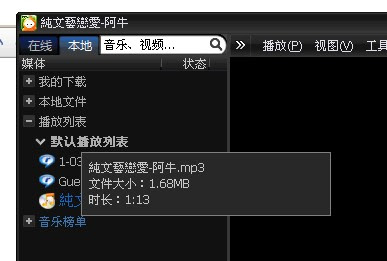
My song is playing now. (under 本地 column)

Click 在線
Try this out! If can jiu tell me lah. And, zit so difficult for you to leave comment ==
You know i love comments!
CIAO~




2 Comments:
really hard!
Kick you! Dont wan leave close blog close blog! (威脅-ing):P oh, i know this doesnt work! lol
Post a Comment
『卻說不出在什麽場合我曾讓你分心。
你離開我,這是旅行的意義』